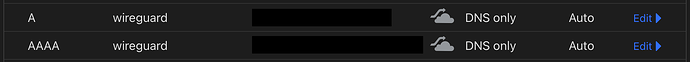Hey fam!
I followed both the automatic install docs and the manual setup docs to no avail: Docker | firezone
I have an Ubuntu 22.04 VPS on the free tier of Oracle Cloud, but after following all of the install instructions I can’t access the Firezone web UI.
I’ve verified my IPs are correct as far as DNS is concerned.
> ping wireguard.my.domain -4
PING (correct_ipv4_redacted) 56(84) bytes of data.
64 bytes from correct_ipv4_redacted (correct_ipv4_redacted): icmp_seq=1 ttl=63 time=0.268 ms
64 bytes from correct_ipv4_redacted (correct_ipv4_redacted): icmp_seq=2 ttl=63 time=0.261 ms
64 bytes from correct_ipv4_redacted (correct_ipv4_redacted): icmp_seq=3 ttl=63 time=0.295 ms
> ping wireguard.my.domain -6
PING wireguard.my.domain(my-vnic-name (correct_ipv6_redacted)) 56 data bytes
64 bytes from my-vnic-name (correct_ipv6_redacted): icmp_seq=1 ttl=64 time=0.038 ms
64 bytes from my-vnic-name (correct_ipv6_redacted): icmp_seq=2 ttl=64 time=0.048 ms
64 bytes from my-vnic-name (correct_ipv6_redacted): icmp_seq=3 ttl=64 time=0.070 ms
As far as I can tell, Caddy is listening and there are no iptables rules messing things up.
> sudo netstat -tulpn | grep LISTEN | grep -e :80 -e :443
tcp6 0 0 :::443 :::* LISTEN 5889/caddy
tcp6 0 0 :::80 :::* LISTEN 5889/caddy
> sudo iptables --table nat --list
Chain PREROUTING (policy ACCEPT)
target prot opt source destination
DOCKER all -- anywhere anywhere ADDRTYPE match dst-type LOCAL
Chain INPUT (policy ACCEPT)
target prot opt source destination
Chain OUTPUT (policy ACCEPT)
target prot opt source destination
DOCKER all -- anywhere !localhost/8 ADDRTYPE match dst-type LOCAL
Chain POSTROUTING (policy ACCEPT)
target prot opt source destination
MASQUERADE all -- 172.25.0.0/16 anywhere
MASQUERADE all -- 172.17.0.0/16 anywhere
MASQUERADE udp -- 172.25.0.100 172.25.0.100 udp dpt:51820
Chain DOCKER (2 references)
target prot opt source destination
RETURN all -- anywhere anywhere
RETURN all -- anywhere anywhere
DNAT udp -- anywhere anywhere udp dpt:51820 to:172.25.0.100:51820
Docker logs for Caddy and Firezone don’t show any errors.
Also tried a few suggestions from this thread Oracle Cloud - Arm Instance - Web UI unaccesible - #5 by jamil to no avail ![]()
> cat /sys/module/wireguard/version
1.0.0
> curl -k https://localhost:443
curl: (35) error:0A000438:SSL routines::tlsv1 alert internal error
Any and all ideas are appreciated!