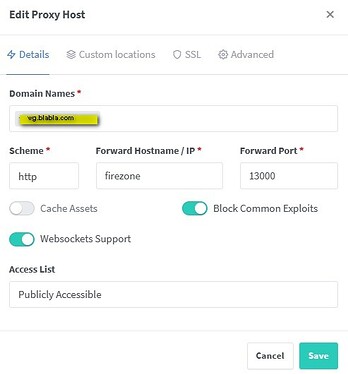Hi!
I use Nginx Proxy Manager
Created an address wg.blabla.com, directed it to the ip of my server.
My docker-compose.yml:
x-deploy: &default-deploy
restart_policy:
condition: unless-stopped
delay: 5s
window: 120s
update_config:
order: start-first
version: '3.7'
services:
firezone:
image: firezone/firezone
container_name: firezone
ports:
- 51820:51820/udp
env_file:
- ${FZ_INSTALL_DIR:-.}/.env
volumes:
- ${FZ_INSTALL_DIR:-.}/firezone:/var/firezone
cap_add:
- NET_ADMIN
- SYS_MODULE
networks:
default:
ipv4_address: 172.5.0.250
deploy:
<<: *default-deploy
networks:
default:
external:
name: application
Then - docker run --rm firezone/firezone bin/gen-env > .env
My .env (edited):
EXTERNAL_URL=https://wg.blabla.com
ADMIN_EMAIL=admin@blabla.com
DEFAULT_ADMIN_PASSWORD=8nMbAxEzuLCOOhert
GUARDIAN_SECRET_KEY=PBAgEesdGlvVmclpFChCxWqtLIwUUPi8Nl+goGAAXBhu3E61Nyhj75Rbf0eHVTNe
SECRET_KEY_BASE=pOleyR7hsDYaP/OmRPMtowAfaQ5AXN5F+NNHew+tPAdai7j8y/x4Ks+rWM2OFt9g
LIVE_VIEW_SIGNING_SALT=fX4TId/mjAUSVRPDBBXYf0crvqX9h003
COOKIE_SIGNING_SALT=VXfB+AKD
COOKIE_ENCRYPTION_SALT=ZddyQ6hl
DATABASE_ENCRYPTION_KEY=UYy+JpraNt/jTCbP+9UHrj2zeraP9pcJB13o+YkRz2A=
DATABASE_HOST=bla.bla.bla.bla
DATABASE_PORT=5090
DATABASE_USER=fedor
DATABASE_PASSWORD=blablabla
DATABASE_NAME=firezone
WIREGUARD_IPV6_ENABLED=false
WIREGUARD_IPV6_MASQUERADE=false
LOCAL_AUTH_ENABLED=true
Nginx Proxy Manager settings:
The certificate for the site was also installed in the settings Nginx Proxy Manager.
As a result, after entering the login-password -
Error signing in: invalid_credentials
Container log:
firezone | 12:08:34.803 [info] Migrations already up
firezone | 12:08:37.824 [info] Running FzHttpWeb.Endpoint with cowboy 2.9.0 at 0.0.0.0:13000 (http)
firezone | 12:08:37.829 [info] Access FzHttpWeb.Endpoint at https://wg.blabla.com
firezone | 12:09:01.367 request_id=FzQH_C6r9Mq29j0AAABD [info] GET /
firezone | 12:09:02.316 request_id=FzQH_C6r9Mq29j0AAABD remote_ip=bla.bla.bla.bla [info] Sent 200 in 948ms
firezone | 12:09:05.196 request_id=FzQH_RN4d8T0MyIAAABj [info] GET /auth/identity
firezone | 12:09:05.250 request_id=FzQH_RN4d8T0MyIAAABj remote_ip=bla.bla.bla.bla [info] Sent 200 in 54ms
firezone | 12:09:29.320 request_id=FzQIArFnRpH7nqcAAACD [info] POST /auth/identity/callback
firezone | 12:09:29.946 request_id=FzQIArFnRpH7nqcAAACD remote_ip=bla.bla.bla.bla [info] Sent 200 in 625ms
Does not allow you to log in under any sauce.
Are there any instructions Firezone and Nginx Proxy Manager?