Does firezone app work on macos? I have created account and connected it to app, but it always shows that it loading resources
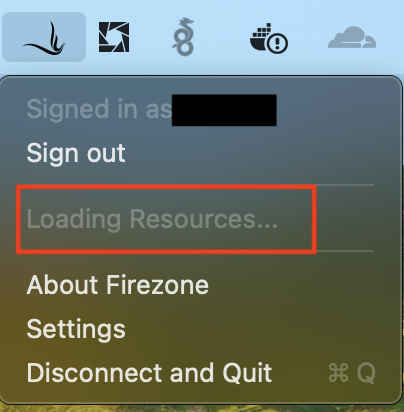
Does firezone app work on macos? I have created account and connected it to app, but it always shows that it loading resources
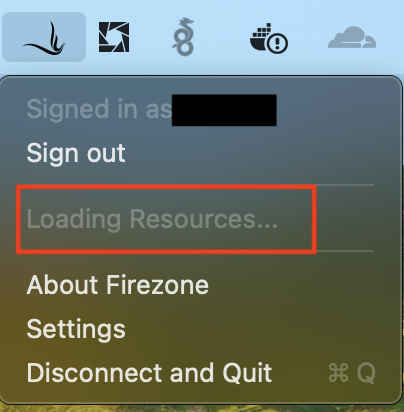
Hi @asvata – Newer versions of Cloudflare WARP attempt to intercept DNS configuration updates on the system even while it’s not active, which causes issues with other VPNs installed on the system, including Firezone.
It seems to be related to a new feature or bugfix Cloudflare rolled out recently.
You’ll need to ensure Cloudflare WARP is not running at all or disabled completely. You may need to reboot for the DNS configuration updates to be restored.
@jamil Hi
I removed cloudflare warp, removed firezone app and rebooted my pc.
Installed firezone again but it still does not work =(
Could you provide the following?
AboutYou may want to be extra certain that no more elements of WARP are running by launching Activity Monitor and searching the for the keyword “WARP” to ensure there are no more processes.
Sure no problem
I double checked activity Monitor and there is no app with name cloudflare or warp
Thank you =)
UPD
I have sent logs to your email
Thanks for providing those. This issue is likely fixed in later builds, but they’ve been held up in Apple’s app review process for 3 weeks. We’re working to push them through as quick as possible, but in the meantime, could you try the following further debugging steps:
1712159248 debug and Click ApplyIf you could provide your mac model that would be helpful as well.
Be sure to reset the log filter after performing these steps to avoid logging excessive amounts of information.
Hi @asvata – you can now find our updated client available on the macOS App Store:
Hi @jamil
Great news, congratulations with app release =)
But it still does not work, even on another clean macbook
first laptop info
Apple M1 Pro
14.0 (23A344)
Version 1.0.1 (1712205365)
second one
Apple M2
14.2 (23C64)
Version 1.0.1 (1712205365)
Now I have another problem with “sign in”
It says 404 ![]()
Hi @asvata – for the 404, ensure you’ve entered your account slug correctly.
For the Loading resources... being stuck – I’ve opened this issue to track work on a fix. Ensure you have no other VPN or DNS filtering apps active on the system: Stuck at `Loading resources...` if tunnel does not come up · Issue #4733 · firezone/firezone · GitHub
If you can export logs with the log level set to debug again when this occurs, that would greatly help us to identity the root cause (the new client has better logging). We don’t gather telemetry from the clients so this is our only way to see how your client is misbehaving.
Thanks again for the report.