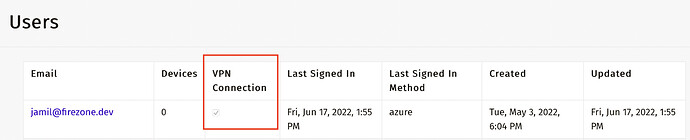Is there a way to extend the session expiry time at each login?
@remy The VPN session? This should already be the default behavior — is that not working for you? It takes up to a minute after sign in for the update to propagate.
@jamil , yes VPN session, that isn’t working for me then, any steps to verify?
If the user’s VPN is disabled, you should see the VPN Connection box unchecked in the UI:
If that’s checked, then the VPN should be enabled for that user. If not, it’s another issue (could be a firewall or routing issue).
Is the user logging in via OIDC? If so, OIDC errors can cause the VPN to disconnect as well (as a failsafe). Firezone 0.4.2 adds the ability to decouple this behavior if it’s causing issues for you by setting default['firezone']['authentication']['disable_vpn_on_oidc_error'] = false in the config.
@jamil, Sorry, I wasn’t clear enough on that, I meant is to extend the VPN session based on the last VPN ideal time, that is with the VPN wireguard tunnel
@remy Gotcha – you’d like the VPN session to be extended based on the last_handshake time?