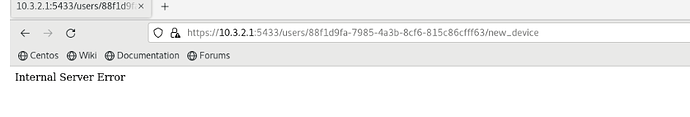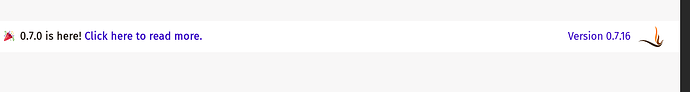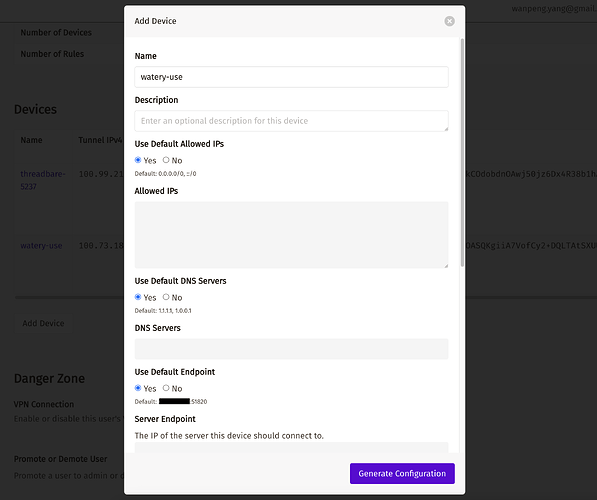Hi Everyone
Help me !
I already install firezone success but i cannot create new device. the firezone is error message " Internal Server Errorr"
Hi there @hung.nguyen – could you’re running the latest version of Firezone (0.7.17)?
Hello
I created a community account juste for saying that I got the same error during all the previous week-end… with the very last version.
I got errors with the omnibus installation (errors on accessing the « Defaults » submenu and the « add devide » section) and the docker installation (errors on accessing the « add device » section).
Without success, I delete all my installation (and use directly wireguard without firezo e) but the error is visible in access.log of nginx where the error is logged (don’t remember now what it was)…
Regards,
—
Sylvain
Hi Jamil
My firezone version is 0.7.16
I could create users but i could not create new device.
the firezone is error message " Internal Server Errorr" when create new device.
Thanks !
Try updating to the latest version (0.7.18) and see if the issue persists.
I have the same problem.
Fresh docker install of 0.7.18 on Debian 11 on Azure.
This PR should resolve the issue: Add protocol implementation for IPPort struct and tests by AndrewDryga · Pull Request #1478 · firezone/firezone · GitHub
This fix will be available in 0.7.19.
Thanks for the work!
I can create a device after upgrade it to 0.7.19. However, it now gives me the “Internal Server Error” when I click on the device name in order to get the QR code.
Thanks for the update — the QR code is only shown immediately after creating the device and can’t be viewed again.
Can you confirm at which place you’re attempting to view the device? Admin panel or user panel?
The problem is the QR code is never shown to me. I am at the user panel; click ‘add device’ then the 'Generate Configuration button; I can see the device was added in the background, but no QR code is displayed. As shown in this screenshot:
And if I close the ‘add device’ window, then click on the newly generated device name, I got “Internal Server Error”
I’ve done another clean install. But this time with a FQDN and a valid auto-generated SSL cert. This time the device was created successfully, and I could see the QR code.
So I guess the problem is ‘Add Device’ will fail if a user chooses not to have Caddy automatically get a valid cert, but to use a self-generated certificate instead. Or if the user doesn’t have a valid DNS name and has to use the IP address only.
Hope it helps.
Can you please explain why the config or qr code cannot be viewed again? For security reasons?
The server does not store the private key for the user so it cannot be displayed again.